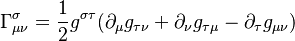Difference between revisions of "Instructions"
(+math) |
(+creating new accounts) |
||
| Line 1: | Line 1: | ||
These are the basic '''instructions''' on how to use wiki. For more detailed ones, see [https://en.wikipedia.org/wiki/Help:Wikitext Wikipedia's instructions]. | These are the basic '''instructions''' on how to use wiki. For more detailed ones, see [https://en.wikipedia.org/wiki/Help:Wikitext Wikipedia's instructions]. | ||
| + | |||
| + | == Creating new accounts == | ||
| + | To create a new account from administrator account, go to [[Special:CreateAccount]]. | ||
| + | |||
| + | Type in the username and password (twice, in ''Password'' and ''Confirm password'' fields), while leaving everything else blank and click '''Create another account'''. | ||
== File upload == | == File upload == | ||
Latest revision as of 15:32, 14 November 2019
These are the basic instructions on how to use wiki. For more detailed ones, see Wikipedia's instructions.
Contents
Creating new accounts
To create a new account from administrator account, go to Special:CreateAccount.
Type in the username and password (twice, in Password and Confirm password fields), while leaving everything else blank and click Create another account.
File upload
To upload a file, click "Upload file" on the left toolbar, or go to Special:Upload.
Formating
Headings, subheadings, etc.
For headings, use
== Name of the heading ==
For subheadings, use
=== Name of the subheading ===
For deeper levels use more = signs on each side.
Fonts
For bold use 3 apostrophes, like this:
Normal text '''bold text''' normal text.
This results in: Normal text bold text normal text.
For italic use 2 apostrophes, like this:
Normal text ''italic text'' normal text.
This results in: Normal text italic text normal text.
For using both, use 3+2=5 apostrophes.
For bigger font, use <big></big> tags, like this:
Normal text <big>bigger text <big>even bigger text </big></big>.
This results in Normal text bigger text even bigger text.
Similarly for smaller font with <small></small> tags.
Links
For external links, use square brackets, like this:
Link to the [http://www.irb.hr Institute website].
This results in: Link to the Institute website.
For internal links, use double square brackets, like this:
The [[Main Page]] is the starting page.
This results in: The Main Page is the starting page.
Internal links can also have different text. Use "|" (vertical line, usually AltGr + W) to separate the name of the target page and the text, like this:
The [[Main Page|starting page]].
This results in: The starting page.
Lists
Enumerated lists:
# one # two # three...
This results in:
- one
- two
- three...
Non-enumerated lists:
* item * other item * yet another item
This results in:
- item
- other item
- yet another item
Equations
To insert equations, use <math></math> tags, with LaTeX equation code inside. For example:
Christoffel symbols <math>\Gamma^\sigma_{\mu\nu} = \frac{1}{2}g^{\sigma\tau}(\partial_\mu g_{\tau\nu}+\partial_\nu g_{\tau\mu}-\partial_\tau g_{\mu\nu})</math>
This results in: Christoffel symbols